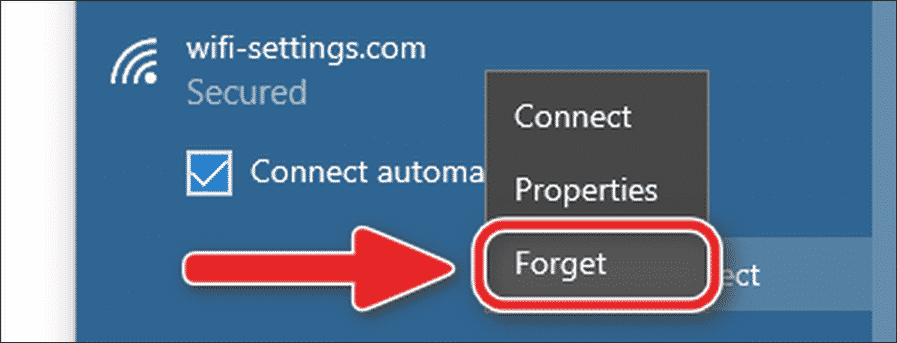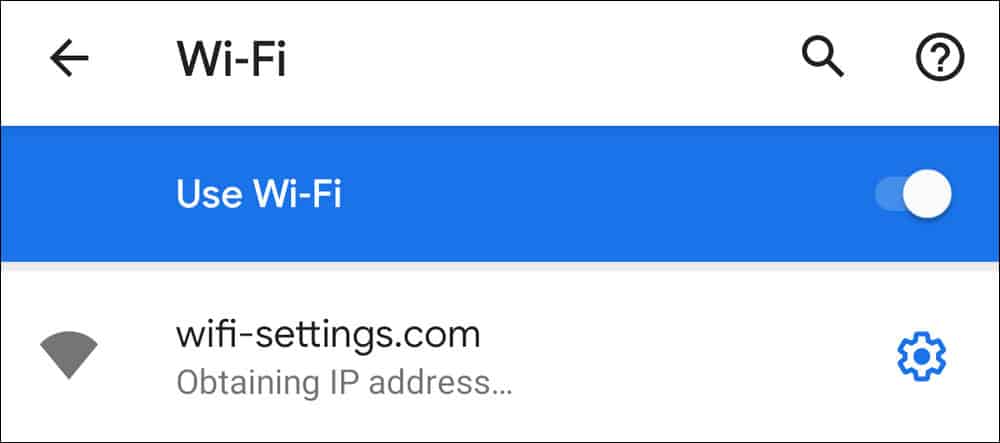In this guide we will explain 4 ways to forget and manually delete a saved Wi-Fi network profile on Windows 10 to prevent your PC to automatically connect to it.
Every time you connect to a Wi-Fi network Windows 10 saves the password, security mode and other settings.
The primary goal behind this is to free you from entering the security key each time you connect to this hotspot or just reboot your PC or laptop.
Your PC can store an unlimited number of saved Wi-Fi network profiles that you have ever connected to.
You may no longer remember what kind of hotpot is ‘tp-link123’ but the profile will still be saved. And in particular cases you might want your computer to forget some of them.