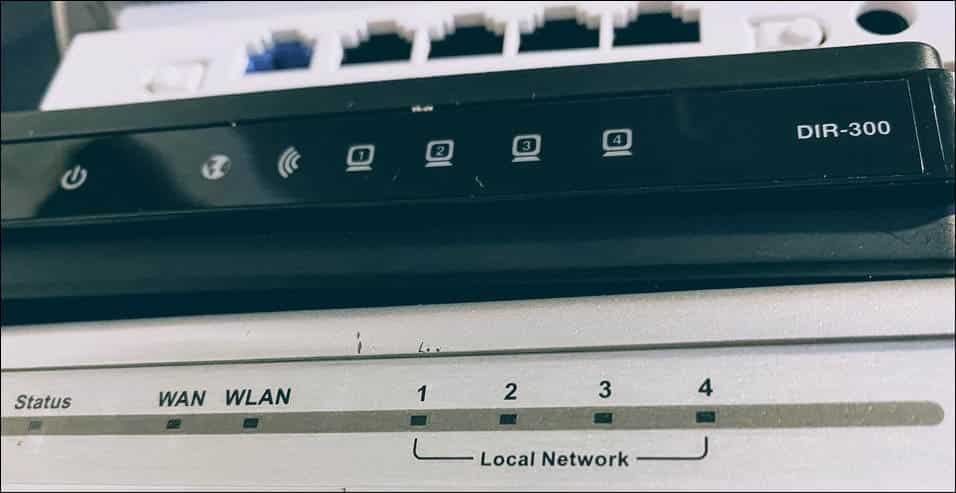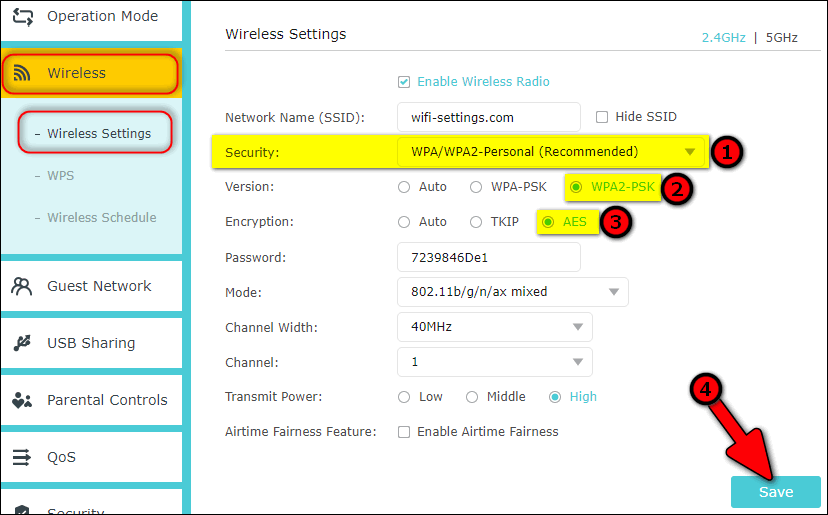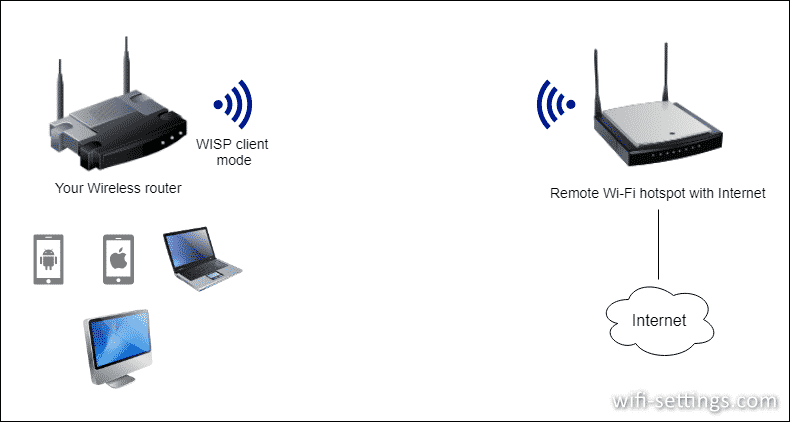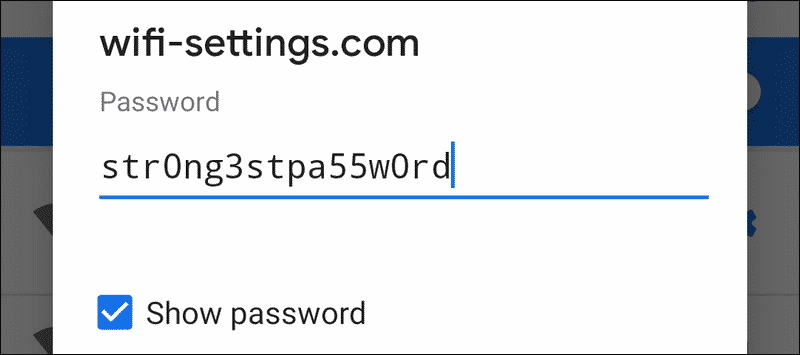WPA3 (Wi-Fi Protected Access III) is the newest authentication method. It was developed to replace its predecessor WPA2.
For the past ten years the latter has been considered the most common and safest security mode. But the future has already arrived and it’s a high time to improve your wireless security.
It goes without saying that if you want to benefit from using the router that features WPA3 you need to have a client device that also supports this technology.