Contents
Here is my piece of advise concerning which security mode to use – WEP, WPA, WPA2 or WPA3. I will update this article as the new wireless equipment is released to meet the real world conditions. As you might understand, in perfect you should of course use the latest version because it is up-to-date in all meanings of these words – more safe and more secure.
Do not use the ‘Open’ Option in Any Case!
Even if you run you cafe or restaurant you’d better configure WPA2 and provide the password to your visitors. The thing is that Open Wi-Fi network not only free to join it doesn’t encrypt traffic either. And it means that hackers can easily connect to your network and sniff banking credentials and other sensitive information of your visitors.
Do not use WEP!
Even a schoolboy will be able to hack the network using the WEP security mode because it is extremely vulnerable and deprecated.
Finally the Answer: Use WPA2 or WPA3
You should configure your router or access point to use WPA2 or WPA3 if available. Today every mobile device with Android or iOS supports WPA2. In the nearest future devices with WPA3 support will be released.
WPA2 is the right option in 99%
AS of 2019 when there is almost no chance to find a person who uses WPA3-capable Wi-Fi router together with WPA3-capable client device such as iPhone, Android or PC with a USB or PCIeX Wi-Fi 6 module. Thus, in 99% the right option is to configure your Wi-Fi router to use WPA2-PSK as your security mode if you are at your home or WPA2-Enterprise if you are at your office.
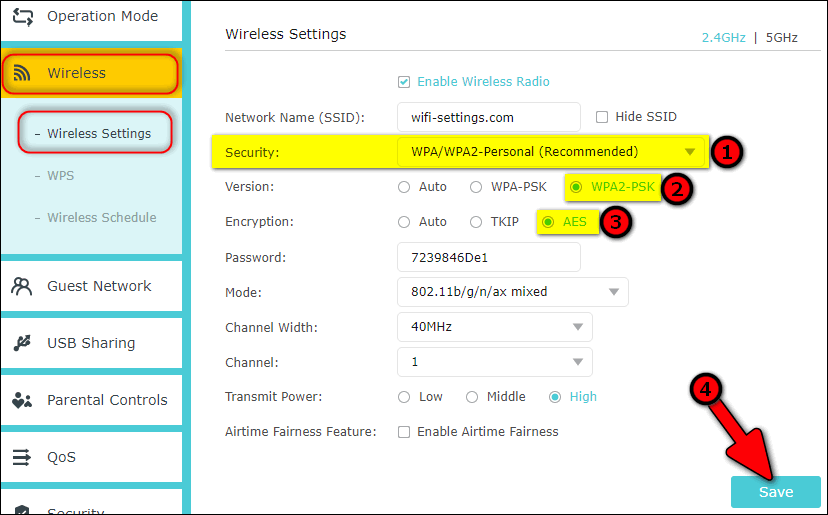
I hope that router manufacturers will make the WPA3 + WPA2 option available right the way it was 15 or 10 years ago. When I had a D-Link DIR-300 router, it had the WPA, WPA2 combined option available. That meant that you could connect to the Internet from a device without support of the newest security mode.
P.S. Make Sure to Disable WPS
WPS stands for Wi-Fi Protected Setup, however, the word ‘protected’ is superfluous here. If you leave the WPS option enabled in your router settings, your wireless network key will be so easy to hack. So I highly recommend that you disable it and save settings!